Sync Alcuin Events to your Timetable
Never miss a memo by adding the College events calendar to your uni timetable.

Never miss a memo by adding the College events calendar to your uni timetable.
1. Log into timetable.york.ac.uk
You may be prompted for Duo two factor authentication!
2. Click "Add timetable" -> "Events" -> "College"
On mobile, you'll need to tap:
- "Hamburger" Icon in top left corner
- "Show your timetables"
- "+" icon in top right corner
- "Events"
- "College"
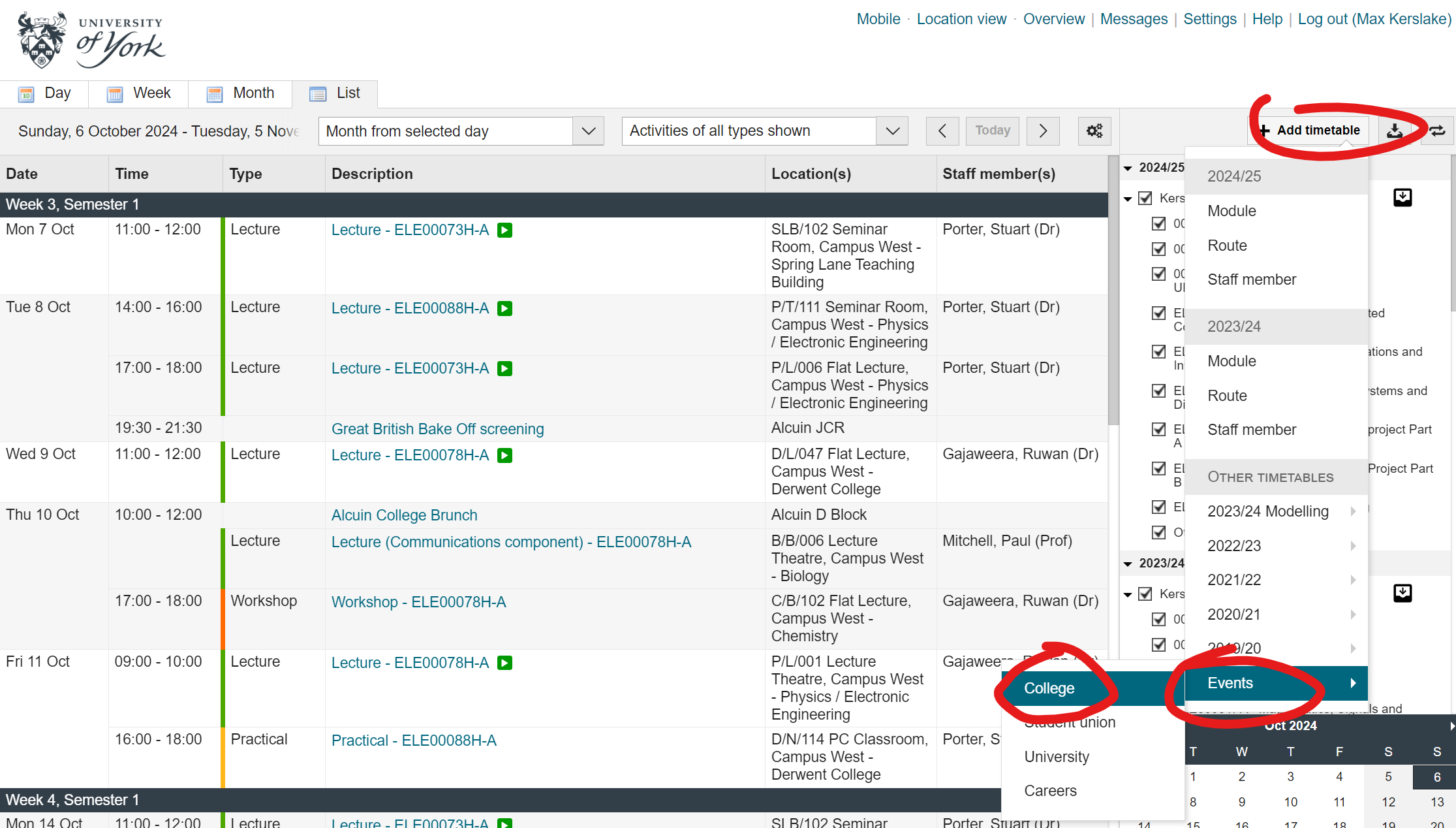
3. Select "Alcuin College Events" -> "Add timetables"
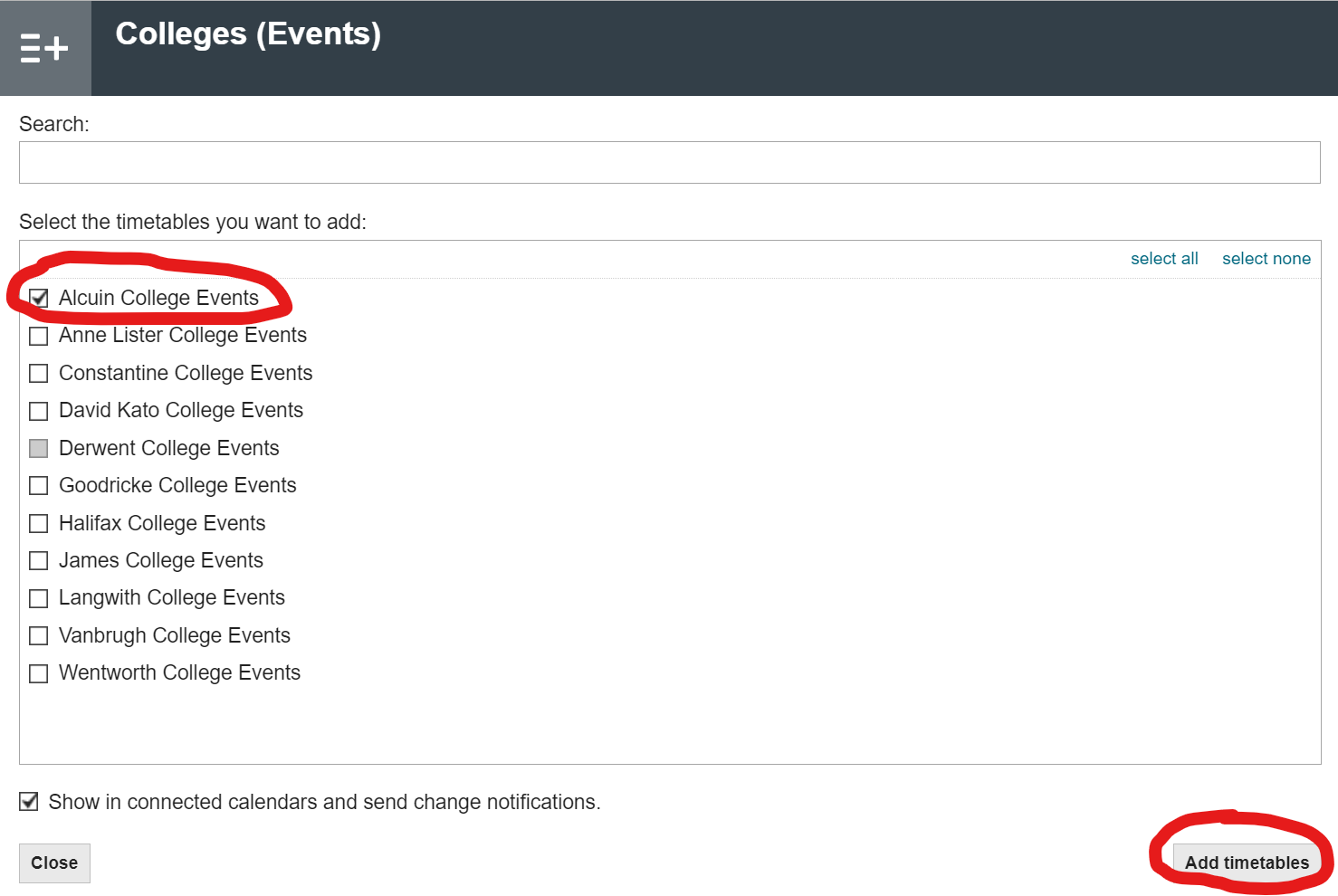
4. Done!
College events will now sync with your uni timetable.